Sharepoint 2010 kod ile master page’in dinamik olarak nasıl değişeceğini inceleyelim.
Bu işlem için öncelikle Sharepoint Designer’dan masterpage isimlerine gözatalım.
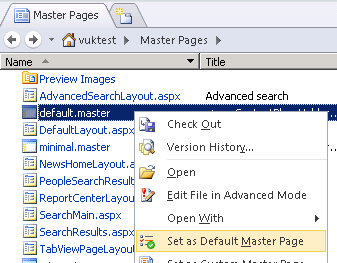
default.master sayfası, varsayılan sayfa olmadığı için masterpage bu sayfa olsun diyelim.
Add New Item ile yeni bir Application Page ekleyelim.
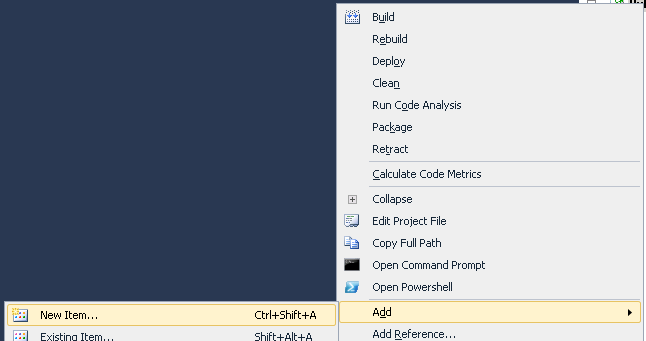
Sayfamıza bir buton ekleyelim.
<asp:ContentID="Main"ContentPlaceHolderID="PlaceHolderMain"runat="server">
<asp:ButtonID="btMasterDegistir"runat="server"Text="Master Page Değiştir"OnClick="btMasterDegistir_Click" />
</asp:Content>
Mail gönder butonunun Click eventına gidip kodumuzu yazalım.
SPWeb web = SPContext.Current.Web;
web.MasterUrl
= "/_catalogs/masterpage/default.master";
web.CustomMasterUrl
= "/_catalogs/masterpage/default.master";
web.Update();
Veysel Uğur KIZMAZ
Bilgisayar Mühendisi
veysel@ugurkizmaz.com